Google Ads: How to Easily Advertise on Google
No matter, whether you run a small business or just want to know about online advertising, this post will help you understand and get started with Google Ads in the right way. Google Ads might seem confusing when you first use it, but once you understand the basics of google ads, it becomes a powerful tool to reach the right people at the right time.
Google Ads, formerly known as AdWords, is just Google’s way of letting businesses reach people online. And the best thing is you only pay when someone actually clicks your ad. No wasted impressions. No guessing. Just clicks from people who are genuinely interested.
Why Google Ads is Worth Your Time
So, you might be thinking, “Why not just do social media ads?” Well… here’s the thing.
People on Google are actively searching. If someone types “best coffee shop near me,” they probably want to buy coffee. On social media, people are scrolling, mostly distracted, and may not even notice your product.
Also, Google Ads gives you full control over your budget. You could start with just $5 a day, see what happens, and then scale up. And every click is trackable—you always know what’s working.
By the way, your ads don’t just show on Google Search. They can appear on YouTube, Gmail, or even websites across Google’s Display Network. That’s a lot of potential exposure if you play it right.
Alright, let’s dive into how to create a google ad campaign
Step 1: Create Your Account
Go to Google Ads, and click Start Now. Fill in your info, set up billing details. This is your hub for all campaigns, analytics, and tweaks.
Step 2: Decide on Your Objective
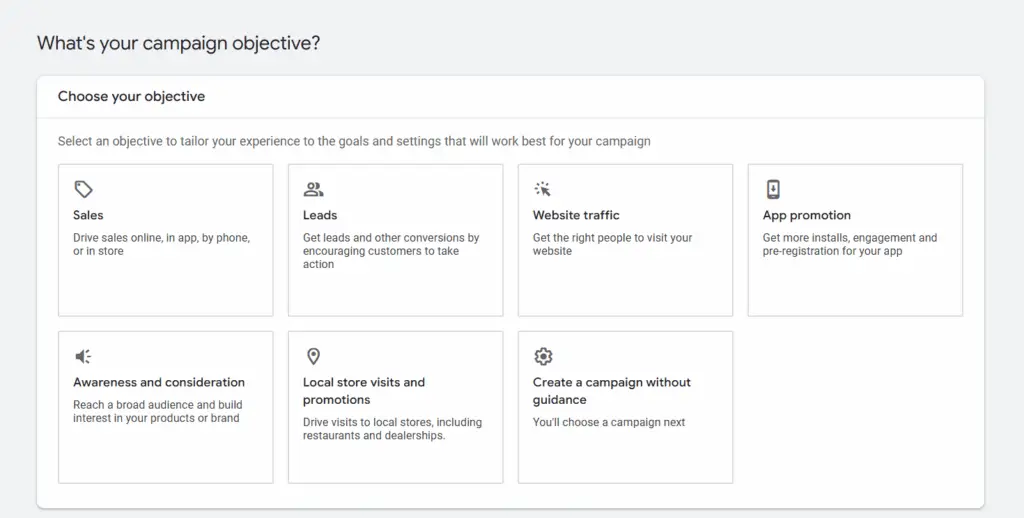
Ask yourself:
- Do you want sales? People are actually buying stuff.
- Do you want leads? Email addresses, phone numbers, or sign-ups.
- Do you want more website traffic? People checking out your content.
- Or maybe just brand awareness?
Honestly, I usually tell beginners: pick one goal first. Don’t try to do everything at once.
Step 3: Choose a Campaign Type
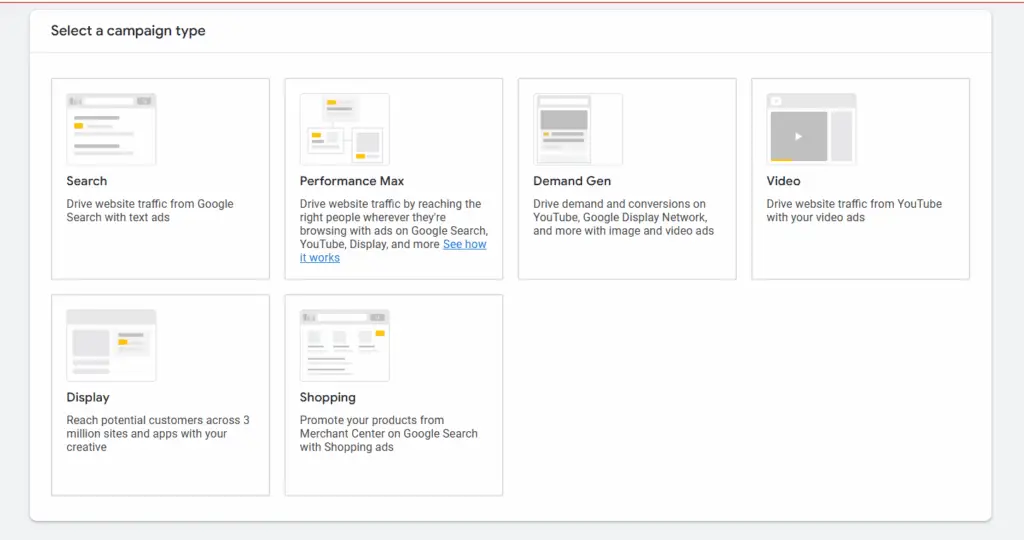
There are a few options:
- Search Campaigns: Text ads on Google results. Fastest way to get sales.
- Display Campaigns: Banner ads on websites. Good for visibility.
- Video Campaigns: Ads on YouTube. Works best with engaging content.
- Shopping Campaigns: Product listings with images, prices, and short descriptions.
When I first tried this, Search campaigns gave me the fastest results because people were actively looking for what I was selling.
Step 4: Set Your Budget and Bids
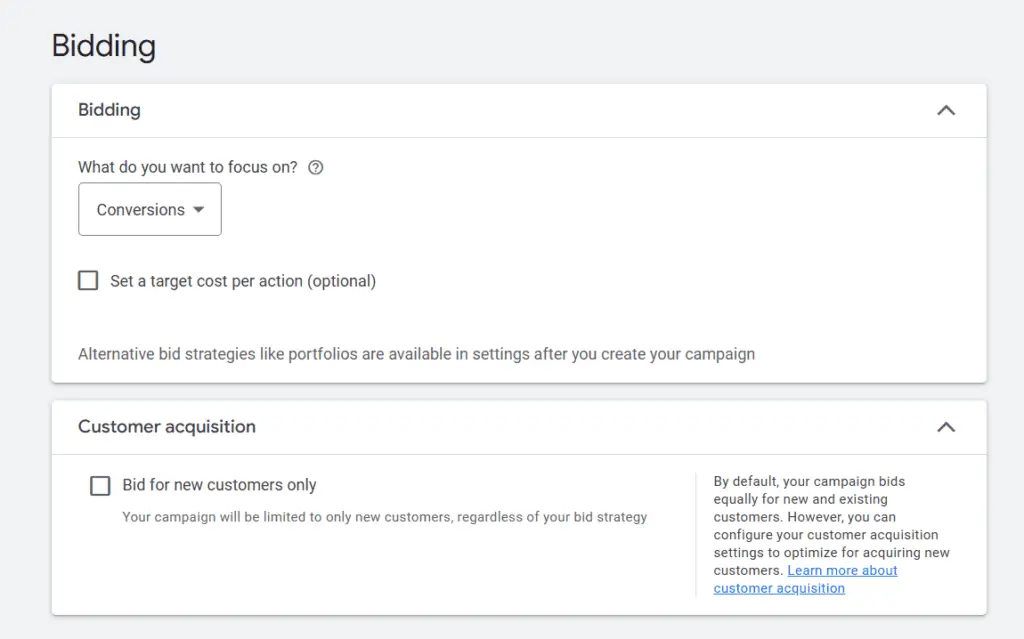
You can either go with manual CPC (you decide the cost per click) or maximize conversions (Google optimizes for you).
My advice: start small. Test what works before spending big money. Most people waste cash by throwing large budgets at campaigns that aren’t optimized yet.
Step 5: Define Your Audience
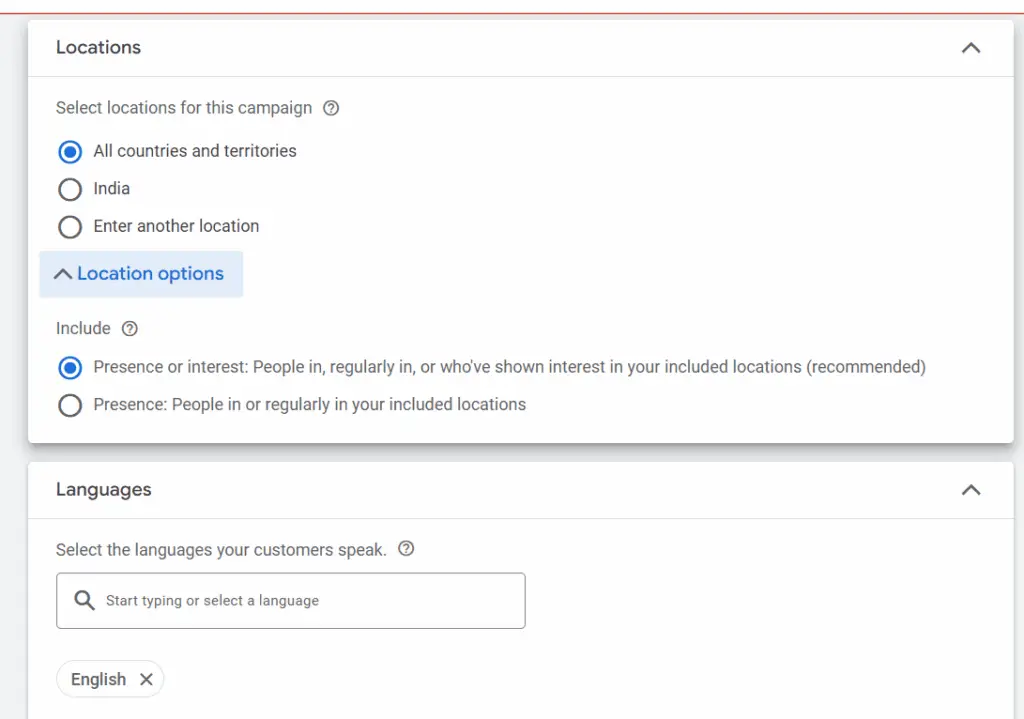
Here’s the fun part. You can target people by location, age, gender, or interests.
One time, I ran a campaign for a small bakery. Instead of targeting everyone, I focused on chocolate lovers within a 10-mile radius. Guess what happened? People actually walked in saying, “Hey, I saw your ad online!” That was a little victory moment.
Step 6: Write Ads That Actually Work
Here’s a tip: think like the customer. Would you click this ad if you saw it? If not, rewrite it.
Make your headline grab attention. Explain the benefit in the description. Keep URLs clear. And honestly… sometimes, a little humor or curiosity works better than a perfectly polished ad.
Understanding Google Ads Costs
- Popular keywords cost more.
- Google considers ad relevance and quality score.
- Your daily budget sets a limit.
Even a small budget, well-targeted, can deliver amazing results. Honestly, sometimes spending less but targeting smarter works better than spending more blindly.
Tools That Make Google ads easier
- Keyword Planner: Helps find the right keywords and estimate costs.
- Google Analytics: Tracks what people do after clicking your ad.
- Google Ads Manager: Organizes all campaigns.
- Google Ads Editor: Lets you make bulk edits offline before uploading.
Running Google Ads without these is… well, like driving blindfolded. Don’t do it.
Tips
A few things to know before you get started:
- Use negative keywords so you don’t waste money on irrelevant searches.
- Test multiple ad variations. Tiny changes can have big results.
- Optimize landing pages: fast, mobile-friendly, and matching your ad.
- Check campaigns often. Pause bad ads, boost the good ones.
- Keep learning: Google Ads changes all the time.
Conclusion
Google Ads is not magic. It’s a tool. And like any tool, the more you experiment and tweak, the better your results.
There are small businesses who double their revenue just by understanding how to reach the right people at the right time. And trust me, that first conversion is always a thrill.
So don’t overthink it. Start small, pay attention, and tweak as you go. Those clicks today? Could be your loyal customers tomorrow.
